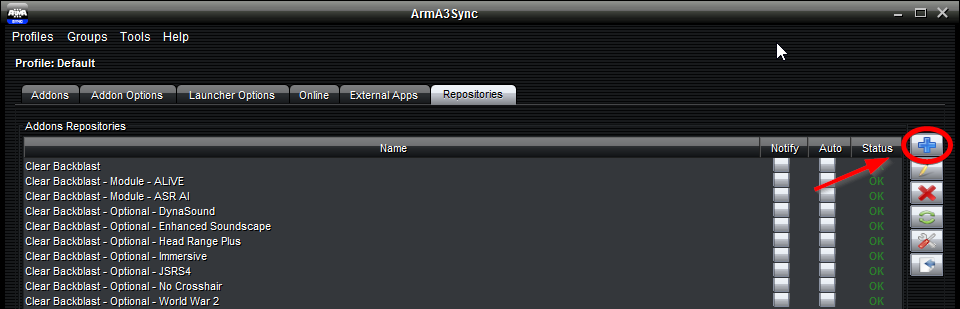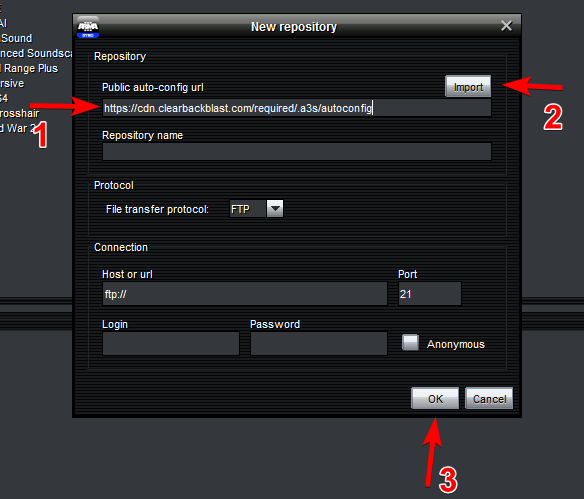Table of Contents
~~TOC:1-3~~
WW2 Preset Changes - July 23rd, 2017
Due to some changes on our end, the autoconfig URL for the WW2 repo has changed. This requires you to edit your Arma3Sync entriy for the repo.
- You WILL NOT need to redownload the modset.
New autoconfig URL
- Clear Backblast - Module - World War 2:
https://cdn.clearbackblast.com/mod_ww2/.a3s/autoconfig
How to update the repository configuration in A3S
Step 1
Open Arma3Sync and select the Repositories tab. Then proceed to click + (Plus) button on the right side to open the Add New Repository window.
Step 2
Paste the autoconfig URL into the textbox, press Import, then press OK. The repo Clear Backblast - Module - World War 2 is now added, and ready for use.
Step 3
Lastly, you will now have 2 WW2 repos, you can safely remove the old one now.
- Clear Backblast - Module - World War 2: The new one, that should be kept.
- Clear Backblast - Optional - World War 2: The old one, which can be safely removed
Troubleshooting
When I try to check mods, it pulls an error
First off try updating your Java Runtime Environment and trying it again. Failing that, mention @Admin in #workshop on discord.