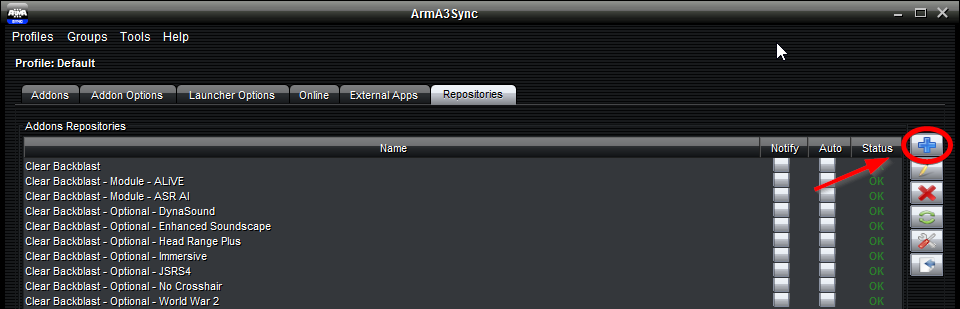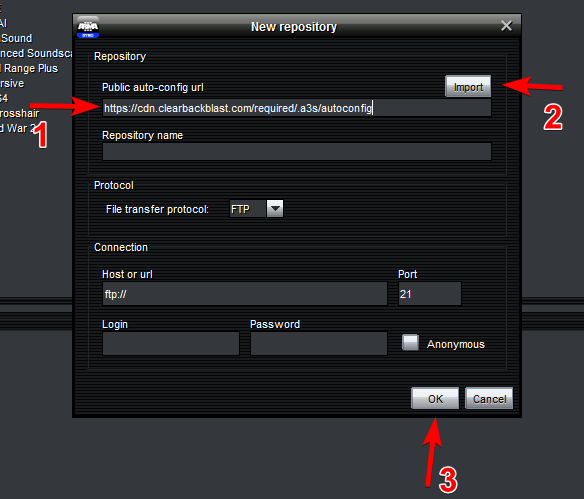Table of Contents
Preset Changes - July 16th, 2017
Due to some changes on our end, the autoconfig URLs have changed. This requires you to edit your Arma3Sync entries for the repo(s).
- You WILL NOT need to redownload the modset.
- You DO NOT need to delete the old entries.
List of new autoconfig URLs
- Clear Backblast:
https://cdn.clearbackblast.com/required/.a3s/autoconfig - Clear Backblast - Module - ALiVE:
https://cdn.clearbackblast.com/mod_alive/.a3s/autoconfig - Clear Backblast - Module - ASR AI:
https://cdn.clearbackblast.com/mod_asr/.a3s/autoconfig - Clear Backblast - Module - World War 2:
https://cdn.clearbackblast.com/mod_ww2/.a3s/autoconfig - Clear Backblast - Optional - DynaSound:
https://cdn.clearbackblast.com/opt_dynasound/.a3s/autoconfig - Clear Backblast - Optional - Enhanced Soundscape:
https://cdn.clearbackblast.com/opt_ess/.a3s/autoconfig - Clear Backblast - Optional - Head Range Plus:
https://cdn.clearbackblast.com/opt_hrp/.a3s/autoconfig - Clear Backblast - Optional - Immersive:
https://cdn.clearbackblast.com/opt_immersive/.a3s/autoconfig - Clear Backblast - Optional - JSRS4:
https://cdn.clearbackblast.com/opt_dragonfyre/.a3s/autoconfig - Clear Backblast - Optional - No Crosshair:
https://cdn.clearbackblast.com/opt_nocrosshair/.a3s/autoconfig
How to update the repository configuration in A3S
Step 1
Open Arma3Sync and select the Repositories tab. Then proceed to click + (Plus) button on the right side to open the Add New Repository window.
Step 2
Paste the autoconfig URL into the textbox, press Import, then press OK. The repo for the autoconfig URL is now updated with the new settings, and can be used as normal.
Troubleshooting
When I try to check mods, it pulls an error
First off try updating your Java Runtime Environment and trying it again. Failing that, mention @Admin in #workshop on discord.